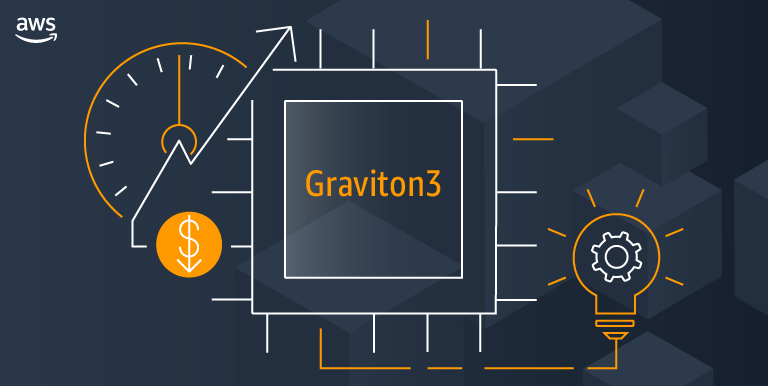What is Graviton?
AWS Graviton is a custom-designed processor by Amazon Web Services (AWS) specifically optimized for their cloud infrastructure. Graviton processors are based on ARM architecture rather than the more traditional x86 architecture used by Intel and AMD processors. ARM processors are known for their energy efficiency and are commonly found in mobile devices and embedded systems.
Use case of this Project
I have successfully migrated ECS-based application to Graviton with following specifications :
- Python application with docker (Previously runs on ECS with x86)
- CPU 1024, Memory 2GB
- Running on ECS Fargate
Why migrate to Graviton?
So let’s skip to the good part where this is the reason we need to migrate to Graviton, if you’re using AWS ECS :
- Cost-effectiveness: Cost reduction to 20% In my own experience. Graviton processors are designed to offer high performance at a lower cost compared to traditional x86 processors, making them an attractive option for certain workloads.
- Energy efficiency: ARM processors are known for their energy efficiency, which can lead to cost savings in data centers where power consumption is a significant factor.
- Customization: By designing their own processors, AWS has the flexibility to optimize them for specific workloads and use cases within their cloud infrastructure.
The Raise of ARM architecture
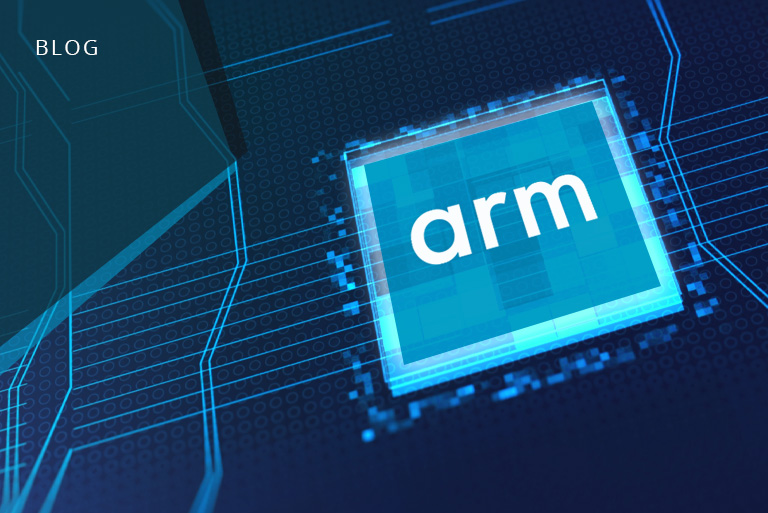
As we know Graviton is based on ARM (Advanced RISC Machine). This architecture has been gaining prominence for several reasons, contributing to its rise in various domains:
- Energy Efficiency: ARM processors are known for their energy efficiency, making them well-suited for mobile devices, IoT (Internet of Things) devices, and battery-powered devices. This efficiency also translates into reduced power consumption in data centers, resulting in cost savings and environmental benefits.
- Customization and Flexibility: ARM architecture allows for a high degree of customization, enabling companies to design processors tailored to specific use cases, workloads, or performance requirements. This flexibility appeals to a wide range of industries, from consumer electronics to automotive and beyond.
- Performance Improvements: Over the years, ARM processors have seen significant performance improvements, closing the gap with traditional x86 processors in terms of raw computing power. This enhanced performance, coupled with energy efficiency, makes ARM architecture increasingly attractive for a broader range of applications, including server and cloud computing.
- Diverse Ecosystem: ARM has a vast ecosystem of semiconductor companies, device manufacturers, software developers, and other partners. This ecosystem fosters innovation, collaboration, and the development of a wide variety of ARM-based products and solutions, driving further adoption of the architecture.
- Cloud Computing and Data Centers: Major cloud providers, including AWS, Microsoft Azure, and others, have started offering ARM-based instances to their customers. These instances often provide cost savings and can be suitable for certain types of workloads. The availability of ARM-based cloud instances expands the reach of ARM architecture into enterprise computing and accelerates its adoption.
- AI and Edge Computing: ARM architecture is well-suited for AI (Artificial Intelligence) and edge computing applications due to its efficiency, scalability, and ability to process data closer to the source. As AI and edge computing become increasingly important in various industries, ARM-based solutions are gaining traction in these domains.
- Industry Standards and Support: ARM has become a widely adopted industry standard for mobile and embedded computing. Its broad support across hardware and software ecosystems makes it a reliable choice for manufacturers and developers seeking interoperability and compatibility.
Overall, the rise of ARM architecture can be attributed to its energy efficiency, customization options, performance improvements, diverse ecosystem, expanding presence in cloud computing and data centers, relevance to AI and edge computing, and strong industry support. These factors collectively contribute to ARM’s increasing relevance and adoption across various sectors.
How does migrate to Graviton work?
Migrating an ECS service to AWS Graviton instances involves several steps to ensure a smooth transition. Here’s what I did during the migration process :
- Assess Compatibility: First, assess whether your ECS service and its dependencies are compatible with ARM architecture. This is very important because some Docker images and applications may have dependencies or optimizations specific to x86 architecture. Ensure that all components of your service can run effectively on ARM-based instances.
- Test the ARM image: After you managed to assess the compatibility, make sure the ARM image is tested and run in your local. This is to make sure the new image is running without any issue, if you need to run the test, you may to do so before push the image to your ECS environment.
- Update Docker Images: If necessary, update your Docker images to ensure they are compatible with ARM architecture. This may involve rebuilding your Docker images using an ARM-compatible base image and ensuring that any dependencies or software packages are compatible with ARM.
- Review Task Definitions: Review your ECS task definitions to ensure they are configured appropriately for Graviton instances. Pay attention to any resource constraints, environment variables, or configurations that may need to be adjusted for ARM architecture.
- Select Graviton-Compatible Instance Types: Choose Graviton-compatible instance types for your ECS cluster. AWS offers a variety of instance types powered by Graviton processors, such as the A1 instances. Select instance types that meet the resource requirements and performance characteristics of your ECS service.
- Update ECS Cluster Configuration: If necessary, update your ECS cluster configuration to support Graviton instances. This may involve modifying the cluster’s launch configuration or auto-scaling group to specify Graviton-compatible instance types.
- Test in Staging Environment: Before migrating your ECS service in production, deploy it to a staging environment running on Graviton instances. Test the service thoroughly to ensure that it functions correctly and meets performance expectations on ARM architecture.
- Monitor Performance: Monitor the performance of your ECS service on Graviton instances in the staging environment. Evaluate factors such as CPU utilization, memory usage, and response times to ensure that the service performs as expected on ARM-based hardware.
- Execute Migration: Once you are confident in the compatibility and performance of your ECS service on Graviton instances, proceed with migrating the service to production. Update your ECS service to use Graviton-compatible task definitions and deploy it to the production ECS cluster running on Graviton instances.
- Monitor and Optimize: After migrating your ECS service to Graviton instances, continue to monitor its performance and optimize as needed. Make adjustments to resource allocation, configurations, and scaling policies based on real-world usage patterns and performance metrics.
- Backup and Rollback Plan: As with any migration, have a backup plan in place and be prepared to rollback to the previous configuration if any issues arise during or after the migration process.
By following these steps and carefully testing your ECS service on Graviton instances, I have successfully migrated application workload to ARM architecture and take advantage of the benefits offered by AWS Graviton processors.